
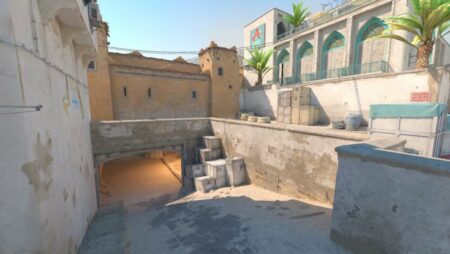
Best Console Commands
The CS2 console offers players an enhanced level of control, providing a robust platform to adjust game settings and manage servers. This tool is an evolution in the Counter-Strike series, presenting an opportunity for players to customize their gaming experience more effectively than through traditional menus.
Mastering the console starts with enabling it, a crucial step for accessing its repertoire of commands. These commands are essential for players looking to optimize performance and tailor their gameplay, making them indispensable for anyone serious about enhancing their skills in CS2.
Unlocking the Console in CS2
To execute commands within Counter-Strike 2 (CS2), players must first access the game console. By default, the console opens with the tilde (~) key. However, if pressing this key does not display the console, it needs to be activated, or the keybinding may differ.
Enabling the Console
- Start CS2 and navigate to the main menu.
- Select the Settings icon, which is situated at the top-left corner of the screen.
- Within Settings, go to the Game tab.
- Locate Enable Developer Console and toggle it to Yes.
- For those wishing to adjust the key binding, there is a Go To Console Key Binding option where modifications can be made.
Checking and Modifying Key Bindings
To ensure the proper key is set for opening the console:
- Launch CS2 and enter the Settings menu.
- Select Keyboard/Mouse settings.
- Under the UI Keys category, find the Toggle Console option to verify or change the keybinding.
The interface within CS2's settings has evolved, allowing for many configuration changes without accessing the console. Nevertheless, the console remains a favorite for players when adjusting classic commands, especially due to the extensive array of available commands categorized into general game commands, communication improvements, and practice or private server enhancements. Through effective use of the console, players can tailor their gaming experience to better suit their preferences and strategies.
Essential CS2 Console Commands
In CS2, console commands offer players a flexible way to customize gameplay and optimize their experience. Knowing the right commands can significantly enhance efficiency and performance. Here’s an overview of some essential commands for different purposes.
General Commands
- quit: Exits the game immediately.
- disconnect: This command returns you to the main menu, disconnecting from the current server.
- sensitivity X: Adjusts the mouse sensitivity to the specified value, allowing for fine-tuned control.
- bind <action> <key>: Enables binding a specific action or command to a chosen key. For instance, using bind 6 noclip activates the noclip function when you press the 6 key.
- volume X: Sets the game’s master volume, where 0 signifies mute and 1 reflects full volume, with decimals offering precise adjustments.
- cq_netgraph 1: Activates network statistics on your HUD to monitor connection details. Use cq_netgraph 0 to hide this display.
- cl_showfps 1/2/3/4: Displays frames per second (FPS) in varying levels of detail. Set to 0 to hide it.
- fps_max X: Caps the maximum FPS. Using 0 removes any FPS limit.
- cl_drawhud 0: Disables the HUD for a clearer screen. Enable it again with cl_drawhud 1.
Communication Commands
- voice_modenable 1: Turns the entire voice chat functionality on or off, including your own output.
- cl_hide_avatar_images 1: Hides all player avatars for a cleaner interface. Toggle with 0 to display them again.
Practice and Server Commands
- sv_cheats 1: Activates cheat commands, usable only on private servers or practice sessions.
- sv_infinite_ammo 1: Provides unlimited ammunition without the need to reload. Set to 0 to revert.
- sv_grenade_trajectory 1: Shows the path of thrown grenades for practice purposes. Turn it off with 0 when not needed.
- mp_roundtime X: Customizes round lengths to any specified duration, such as setting to 60 for extended practice sessions.
- mp_restartgame 1: Resets the server, refreshing certain command effects.
- mp_maxmoney X: Sets the maximum cash players can have in a match to the specified amount.
- mp_startmoney X: Determines the starting cash for players entering the game.
- map <map> and changelevel <map>: Changes the current map to any chosen map, such as map de_dust2 for transitioning to Dust 2.
- kill: Causes the player to die and then respawn instantly.
- god 1: Makes the player invincible while this command is active.
- noclip: Lets players fly through maps without restrictions. Binding it to a key with bind <key> noclip is advisable for easy access.
- bot_kick: Removes all bots from the server, useful for player-only practice.
- bot_add: Adds a bot to the game, with an option to specify the team through additional parameters, such as T or CT.
These commands provide players with powerful tools to refine their gameplay and customize their experience in CS2, ensuring a tailored and efficient approach to both practice and matches.
















