
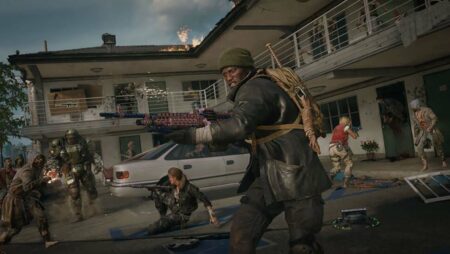
How to Fix the Hueneme Negev Error
In the world of online gaming, connectivity issues can be a frustrating reality. One such issue that players encounter is the HUENEME – NEGEV error in Black Ops 6. This error appears as an unexpected connection failure, halting the gaming experience and leaving players searching for solutions to regain access to multiplayer modes.
The HUENEME – NEGEV error in Black Ops 6 signifies a specific kind of network disruption. Understanding the reasons behind this error is crucial for players seeking to resolve it and return to gameplay. Fortunately, there are several troubleshooting steps available to tackle this issue and restore connectivity.
Possible Reasons Behind the Hueneme – Negev Error in Black Ops 6
The Hueneme – Negev error frequently troubles players in Black Ops 6, stemming from network-related problems. This particular error indicates a breakdown in communication between a player's network and Activision's servers. Such issues can be triggered by server maintenance or the deployment of new game updates.
Players often feel helpless as the problem can sometimes reside beyond personal control. However, there are strategies to address this, such as checking network settings, ensuring smooth communication with the servers, and keeping an eye on the timing of game updates or maintenance schedules. While the error can be frustrating, understanding its causes can aid in minimizing its occurrence.
Solutions for Hueneme – Negev Issue in Black Ops 6
Dealing with the HUENEME – NEGEV error in Black Ops 6 is often linked to connection troubles, so the solutions are largely focused on network adjustments and connection testing:
- Check for server interruptions: It's important to determine if the issue is widespread or isolated. Verify if Activision has reported a server maintenance or outage on platforms like X (Twitter) or their official site. Additionally, consider checking outage pages specific to your gaming device, whether it's an Xbox or PlayStation.
- Restart your gaming system: Closing Black Ops 6 and performing a system reboot—whether on PC or console—can sometimes clear the error.
- Test with a different internet source: If accessible, try using a mobile hotspot or another internet connection. Should the error disappear, it suggests an issue with the initial connection rather than the game or server.
- Reboot your modem or router: Power the device down, unplug it, wait briefly, then reconnect and power up. Once the internet connection resumes, retry accessing the game.
- Switch to a wired connection: If feasible, use an Ethernet cable instead of Wi-Fi. Wired connections consistently offer better reliability and stability.
- Allow some time: Occasionally, patience pays off, particularly during or shortly after a game or season launch when servers may be overloaded.
If these measures fail to resolve the issue, contact Activision directly through their support page for further assistance.
















