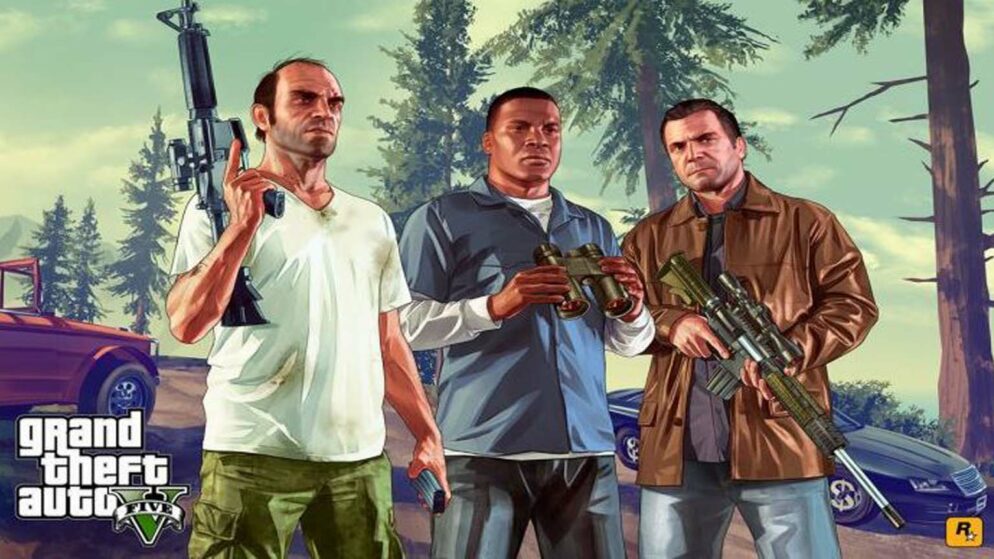
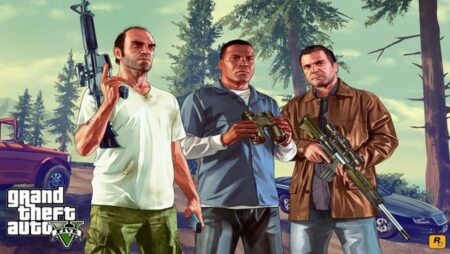
How to Switch Characters
In Grand Theft Auto V, Rockstar Games introduced an innovative feature that allows players to switch between three main characters: Michael, Franklin, and Trevor. This dynamic switching system adds depth to both the gameplay and narrative, offering a unique perspective as players navigate through the different lives of these protagonists.
Initially, players step into the shoes of Franklin, but as the story progresses, Michael and Trevor become playable characters. This flexibility lets players change characters easily during free roam and specific missions, enhancing the gaming experience by intertwining the characters‘ storylines.
Switching GTA 5 Characters on PC
Switching characters in GTA 5 on a PC is a quick task. Press and hold the Alt key to bring up the character selection wheel, typically located at the bottom right corner of the screen. This wheel displays each character along with their respective information. To choose a character, hover with the mouse or use the arrow keys. Once the desired character is highlighted, release the Alt key to confirm the choice. The screen will transition, zooming out from the current character and then focusing on the newly selected one, providing a seamless switch.
Changing Characters on Xbox and PS5 in GTA 5
For players using either Xbox or PS5, switching between characters in GTA 5 is straightforward. Here’s how: While in the game, press and hold the D-Pad down button. This action brings up the character wheel, displaying all three main characters. Using the right stick, players can choose the character they want to control. Upon release of the D-Pad, a cinematic transition occurs, smoothly shifting to the newly selected character.
Altering Avatars in GTA Online
In GTA Online, modifying your character involves a different approach. Players will notice their online avatar displayed at the bottom of the character wheel. To make a change:
- Activate the character wheel as usual.
- Select the bottom slot, representing your GTA Online figure.
For those wishing to toggle between various online personas or initiate a completely new avatar, the main menu holds the key:
- Access the Pause Menu.
- Navigate to the Online tab.
- Choose Swap Characters.
This allows gamers to manage their in-game identities, whether they're revisiting an existing character or venturing into new appearances.
















