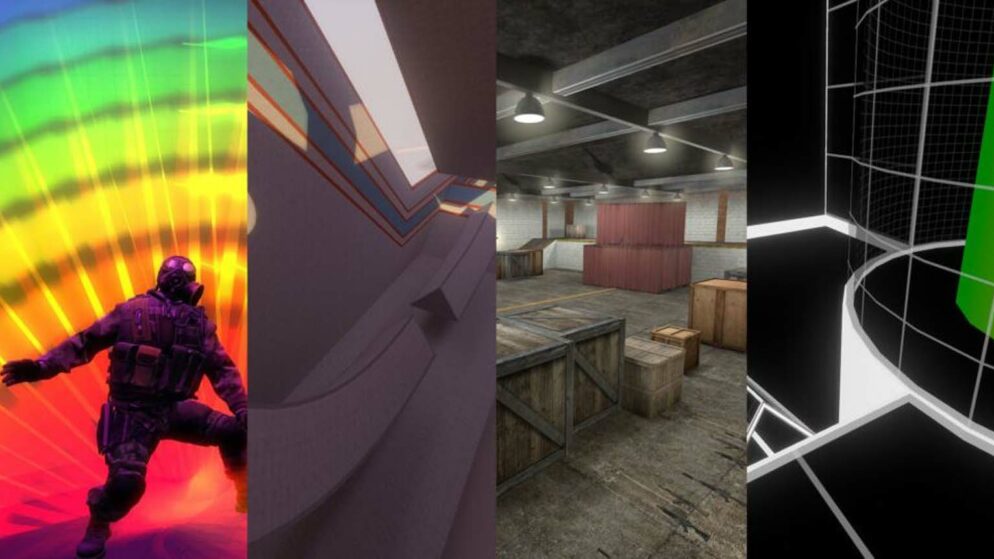
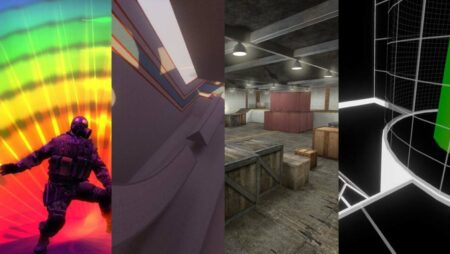
Best CS2 Workshop Maps
Counter-Strike 2 players can significantly enhance their gaming experience by exploring the universe of Workshop maps. Leveraging Valve's Source engine, these maps provide a vast array of customizable options tailored to various gameplay styles. The Steam Workshop serves as a treasure trove, offering downloadable maps that cater to both aim training and more adventurous activities like surf and kz maps.
Accessible directly from the game client, these tools can radically change how players approach the game by enhancing their skills across different scenarios. Whether refining precision or embarking on new challenges, the available Workshop maps present endless possibilities for gamers eager to push their limits.
How to Download Custom Steam Workshop Maps in CS2
To access custom maps in CS2, players can follow these simple steps. Begin by visiting the Steam Workshop and navigating to the desired map's page. Look for the „Subscribe“ button and click it to initiate the download. Launch CS2 and press the Play button. In the menu, locate Workshop Maps where the downloaded map will be listed. Select the map and click Go to start playing. Additionally, when connecting to a community server with a new custom map, the game automatically downloads it, and these maps are stored in your files for future use.
Top Custom Maps for CS2
Guidance Maps
Guidance maps arrived in CS2 as an innovative way for players to enhance their utility skills. These custom maps allow players to practice throws like flashbangs and smokes, providing helpful lineup markers and a grenade follow camera for accurate execution. To use these maps, players can browse the Steam Workshop for the desired guides. Once downloaded, they are easy to access in the game. Just select the map and toggle the „Use Map Guide“ option under the Practice or Competitive tabs. This addition has made learning new strategies an engaging experience.
Accuracy Training Maps
For those eager to refine their shooting skills, accuracy training maps offer a comprehensive solution. These maps are popular warm-up environments, catering to both casual and serious players. Here are some noteworthy examples:
- Aim Botz: A well-loved creation by uLLeticaL, Aim Botz allows players to spawn bots and experiment with various weapons. Users can also alter the environment to practice scenarios like wallbanging or facing strafing bots.
- Fruit Ninja Aim Training: This map brings a fun twist to warm-ups. Instead of targeting bots, players shoot at fruit pieces, adding an amusing element while honing their aim.
- Recoil Master: Specially designed to improve spray control and learn recoil patterns, this map is perfect for mastering those challenging bursts.
- aim_redline: Known for its simple layout with boxes and elevation, this classic map remains a favorite for one-on-one challenges.
- awp_lego2: Constructed entirely of Lego, this map is ideal for honing AWP skills in unique environments with various elevations.
- Official CS2 Maps: While these maps are typically part of the game's installation, players can resubscribe to them through the workshop for additional practice.
Configuration Maps
Configuration maps are essential for players seeking to customize their playing experience comprehensively. These maps cover everything from crosshair customization to viewmodel adjustments and knife previews:
- crashz's Crosshair Customizer: Letting players tweak their crosshairs in real-time within an aiming environment. This map goes beyond the in-game preview by offering practical experience with new crosshairs, including those used by professional players.
- Config Creation Tool: Another resource from crashz, this tool helps players create, save, and load custom configs. Users can test their setups and even switch to configs used by pro players.
- Knife Demo Map: For enthusiasts looking to buy new knives, this map offers a closer look at their potential purchase. It provides a detailed view that helps players decide if a knife suits their taste.
Ride & Climbing Maps
Ride and climbing maps present a unique mode for players exploring CS2 mechanics beyond the typical shooter experience. These maps are available on community servers and are excellent for learning advanced movement skills:
- Basic Skillset Map: A versatile map introduces players to various styles, including aiming, riding, and climbing.
- surf_kitsune: This colorful ride map offers straightforward gameplay, making it great for newcomers.
- surf_utopia_njv: Designed for beginners, this linear map is ideal for players just starting their ride journey.
- surf_beginner: As the name implies, this map is a good starting point for learning ride basics.
- surf_nyx: Slightly more challenging, this map serves as a transitional piece for those advancing in ride skills.
- surf_mesa_revo: A refreshed take on the well-known surf_mesa map.
- surf_ace: A multi-stage map teaching new concepts at each level, also available in a linear format.
- surf_rookie: Longer with multiple levels, it helps players grasp the fundamentals over different stages.
- Only Up!: Integrating the concept of ascending gameplay within a CS2 theme, this climb map offers a unique style.
- kz_checkmate: Standing out as one of the most popular climbing maps, offering challenging obstacles.
- kz_grotto: Another fan-favorite kz map for players interested in climbing challenges.
These custom maps enrich the CS2 experience in various ways, providing players with opportunities to improve skills and try out new techniques. With countless maps available across multiple styles, the possibilities are nearly endless for those willing to explore the workshop.
















