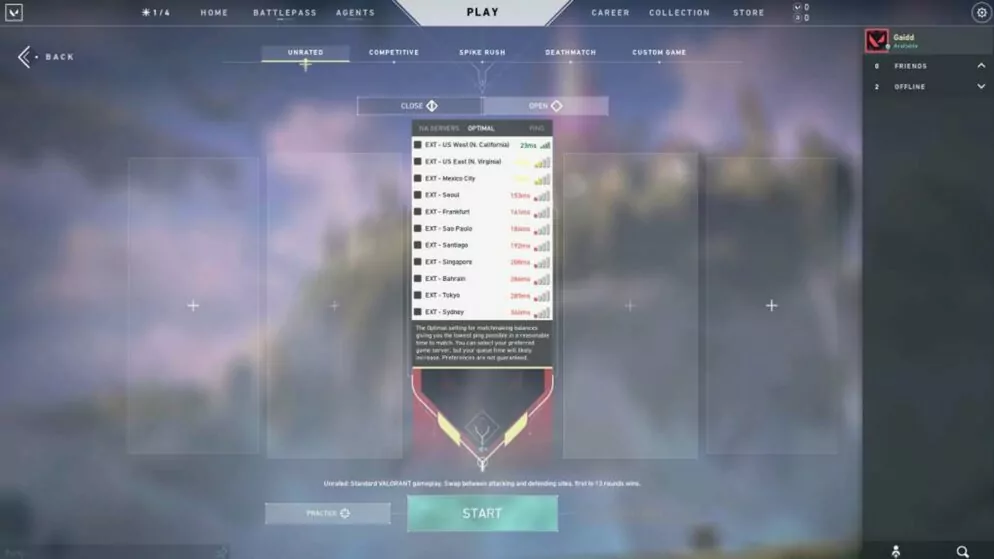

How to Change Servers
Playing Valorant across different regions can enhance the gaming experience by allowing players to connect with a wider range of opponents and teammates. Given the game's system of locking accounts to the region of creation, switching servers requires some ingenuity for players wanting a more diverse gaming experience.
Valorant sets limitations by linking accounts to specific regions, unlike some other online games. However, there are methods available to overcome this restriction. This article will explore effective solutions for players seeking to change their server in Valorant and enjoy the game in different global regions.
Adjusting Valorant Game Servers
Changing servers in Valorant is a straightforward process with a few different methods available.
Method 1: Changing Game Region Servers
- Open the game.
- Navigate to the Play tab.
- Select the desired server from the list.
Note: This approach works when selecting servers within the same game region.
Method 2: Moving to a Different Game Region
- Reach out to Riot Support.
- Request a change in your region. This is useful if the listed region is incorrect or you're relocating.
Method 3: Using a VPN for Global Play
- Download a VPN and connect to your chosen country.
- Create a new Riot Games account while the VPN is active. Log into your new account via the Riot Client.
- Launch Valorant to automatically set your game region to the VPN location's corresponding region.
For VPN use, it's essential to create a fresh account for a new region setup. Once your new account is established in the preferred region, the VPN can be disconnected, allowing gameplay without it. Each method has specific applications and limitations, so players must choose the one that suits their needs. Using a VPN involves extra steps to ensure region changes but offers broad flexibility.
















