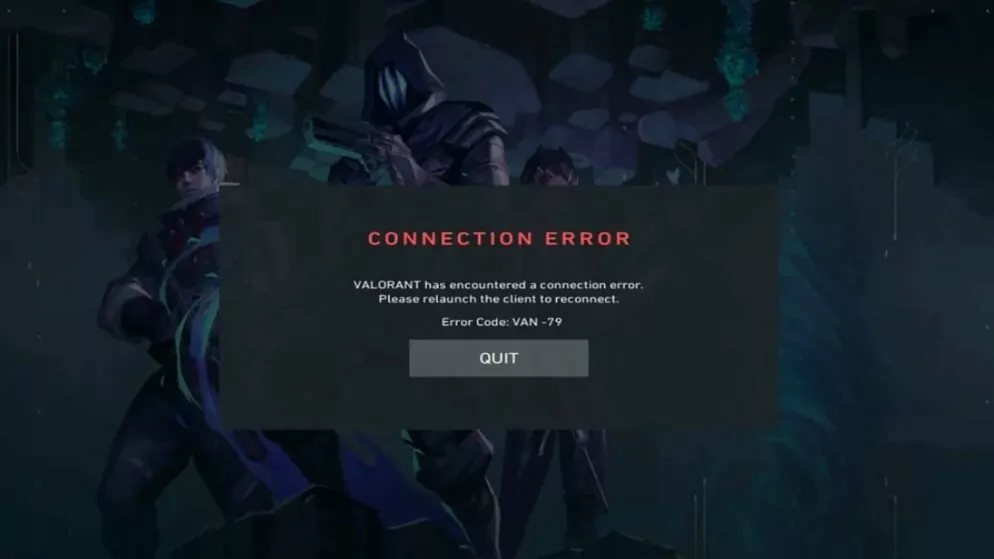
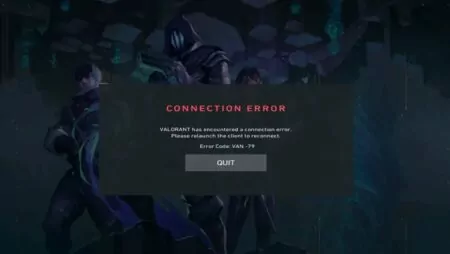
Fix Valorant VAN 79 Error
The VAN 79 error code in Valorant is a seldom seen but notably exasperating issue that players may encounter while attempting to engage with the game. This error primarily reveals itself with the message “Connection error. Please relaunch the client to reconnect,” disrupting the gaming experience.
Identifying the root cause of the VAN 79 error can often be perplexing due to its multifaceted nature. Fortunately, there are several simple steps that players can follow to rectify this issue and get back to their gaming sessions swiftly.
Valorant VAN 79 Error Code Fix
The Valorant VAN 79 error code can often be traced back to an outdated Windows version, network issues, or problems with the ‚VGC‘ service on your PC.
To address these issues, try the following steps:
- Update Windows Ensuring that your Windows operating system is up-to-date is crucial. Navigate to your system settings, find the ‘Windows Updates’ tab, and check for any pending updates. Install them if available, as keeping your OS updated can resolve many underlying issues.
- Configure the VGC Service
- Press Win + R on your keyboard.
- Type
services.mscand hit Enter. - Scroll to find the service named ‚vgc‘.
- Right-click on ‚vgc‘, navigate to ‘Startup type’, and set it to Automatic.
- Click Apply and OK.
- If the service status shows Stopped, select the Start button to activate it.
- Flush DNS
- Open the Start menu and type
CMD. - Right-click Command Prompt and select Run as administrator.
- In the command prompt, enter:
netsh winsock reset ipconfig /flushdns - Execute these commands and then restart your PC.
- Open the Start menu and type
By following these steps, you should be able to rectify the VAN 79 error in Valorant. This ensures that your system is properly configured, and network issues are minimized, allowing you to enjoy uninterrupted gaming sessions.
















